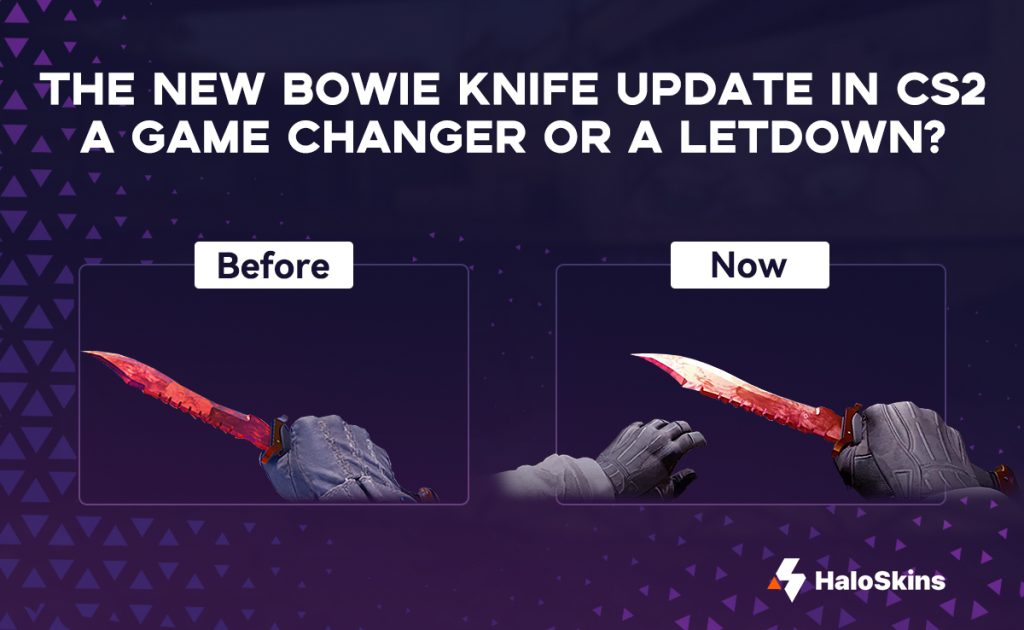Introducing HaloSkins NFT Marketplace: A Guide to Navigating the NFT Purchase Process

We are thrilled to announce the latest addition to HaloSkins: the NFT Marketplace. As the digital world continues to evolve, we recognize the growing interest and demand for Non-Fungible Tokens (NFTs) among our community. With HaloSkins NFT Marketplace, users can now explore, purchase, and trade unique digital assets seamlessly within our platform.
Navigating the NFT Purchase Process: A Step-by-Step Guide
1. Accessing the NFT Marketplace: Begin by clicking on the NFT feature located at the top left corner of the HaloSkins interface.

2. Connecting Your Wallet: Upon entering the NFT interface, navigate to the left-hand sidebar and select “Wallet.” Click on “Connect Wallet” to link your digital wallet to the HaloSkins platform. To explore more wallet options, select “All Wallets” to view additional choices and connect your preferred wallet account.


3. Exploring the NFT Market: Return to the NFT main interface and select “NFT Market.” Browse through the available NFT items and click on the desired product. Relevant information such as price trends and historical data will be displayed upon selection. You can choose the quantity of items you wish to purchase on the right side.


4. Completing the Purchase: After selecting the desired quantity, click on “Buy.” If your HaloSkins balance is sufficient, you can proceed with the purchase directly. In case of insufficient funds, you will see the option “To Deposit.” Choose your preferred payment method to top up your balance. Once the deposit is successful, return to the NFT interface to finalize the purchase.

5. Viewing Purchased Items: Upon successful purchase, users can navigate back to the NFT main interface and select the “Bag” feature on the left sidebar. Here, you can view all the NFT items you have acquired, such as the KUKU X Collection Souvenir Chest.

6. Extracting and Selling NFT Items: To extract or sell NFT items, navigate to the “Bag” feature within the NFT interface. Click on the desired NFT item, and the right side, you will find options such as “Extract to Wallet” and “Sell.” Choose the appropriate action, and follow the prompts to complete the process.
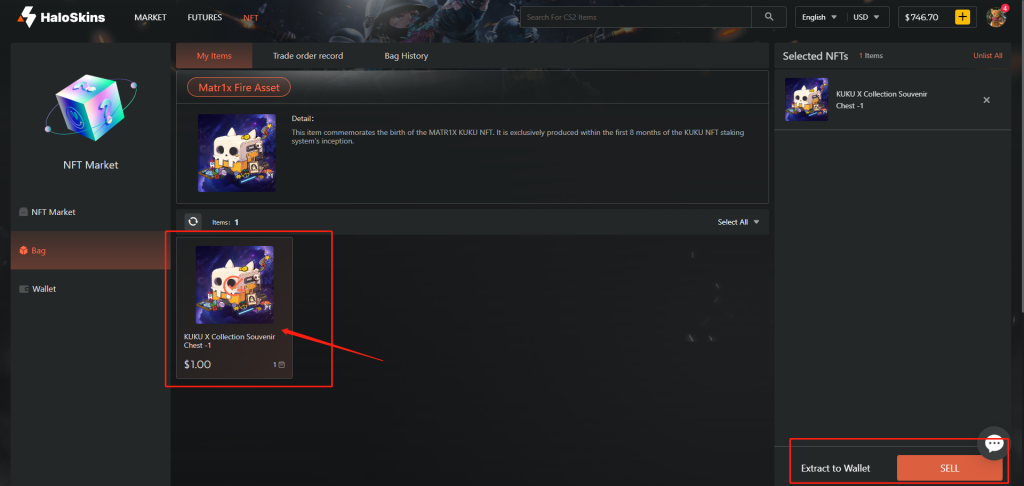
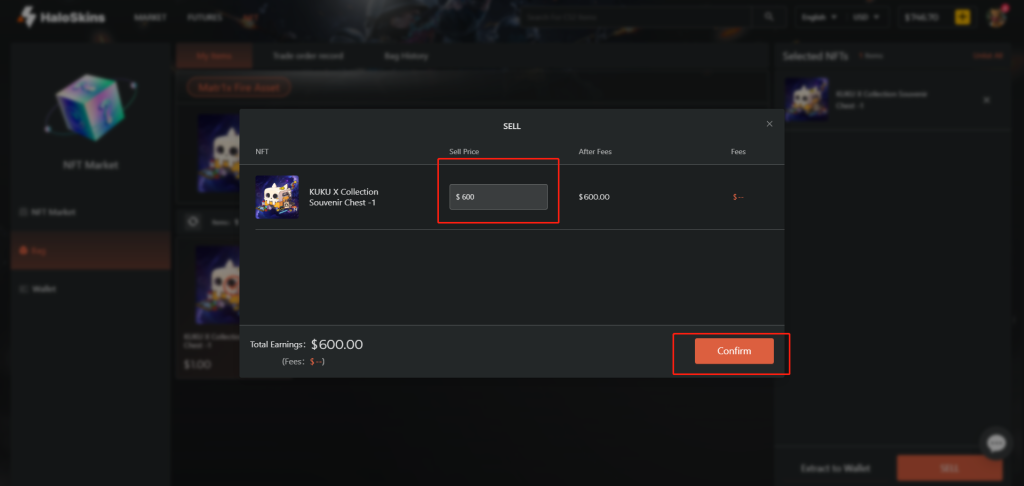
With the introduction of the NFT Marketplace, HaloSkins continues to expand its offerings to meet the evolving needs of our users. Whether you are a collector, enthusiast, or trader, our platform provides a seamless and user-friendly experience for exploring and engaging with NFTs. We look forward to seeing the vibrant community and diverse creations that emerge within the HaloSkins NFT Marketplace.